Point of Sale
|
|
DeepEnd's optional Point of Sale program works with the Core
Service program and employs the same
general interface design. It is intended to replace a
conventional cash register while providing real-time database transactions
for sales tracking and inventory control.
|
- Designed as a Separate Program
The POS Module has been deliberately designed as a separate EXE file
without the back office functions found in the Core Module. This enables you
to set up a workstation specifically for POS activities only, typically for security
reasons. If you wish to have the back office features available at the POS station,
you can simply install the Core Module on the workstation as well.
|
|
|
|

|
- Integrated Credit Card & Debit Processing
Improve productivity and accuracy with DeepEnd's integrated
payment processing for Credit Card and Debit payments.
X-Charge is fully compliant with all PA-DSS standards for cardholder data security thereby providing peace of mind for you and your customers.
Customer credit card information can be securely stored on the X-Charge gateway for future payments where the credit card may not be physically present. This is particularly beneficial for service work where face-to-face interaction with the customer may be logistically inconvenient.
|

To view the complete DeepEnd X-Charge
implementation guide,
click here.
|
- Multi-Tender Processing
Any combination of the following forms of tender can
be accepted for the same sales transaction...
- Cash
- Check
- Credit Card
- Debit
- Gift Certificates
- Coupons
You can flag high-risk customers so that the
cashier is warned to not accept a check for
payment.
Change can be given in the form of cash
or as a credit on the customer's account.
|

|
- Large "Change Due" Screen
The "Change Due" screen (displayed after payment is tendered)
features extra large numbers to reduce the likelihood
of incorrect change being given due to difficulty reading
the amount.
|

|
- Layaways
DeepEnd provides the ability to put items on layaway and tracks the
layaway payments until the item is paid for. Items can be assigned
a tag number for easy identification.
DeepEnd also gives you the option to impose a due date and
charge a cancellation fee if the layaway is cancelled.
|

|
- Cash Drawer Adjustments
The following adjustments to the cash drawer contents can be
made...
- Add Cash
- Remove Cash
- Cash a Check
- Remove Non-Cash Items
- Checks
- Debit Slips
- Credit Card Slips
- Gift Certificates
- Coupons
- Cash Payout
Each adjustment is logged with the date, time, user and reason for the adjustment.
If a reason is not entered, the adjustment cannot be saved and the cash
drawer will not open.
|

|
|
|

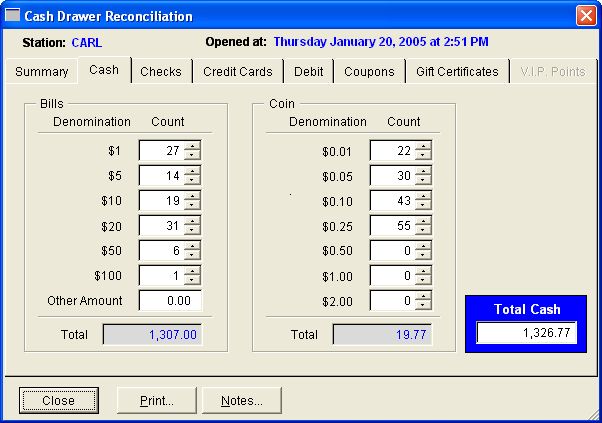
|
- Sales Returns
The Sales Returns screen is basically the same as the Sales Entry
screen but has a different color scheme so that there is no
confusion between to two screens.
If the Invoice Number for the sale from which items are being
returned is entered, items entered are validated against
the items in that invoice to assure accurate returns.
|

|
- Accepts Invoice Payments
Payments for existing customer invoices can be accepted at the POS
station with the same forms of tender accepted as for sales except
for Gift Certificates and Coupons. A single payment can also be
applied to more than one invoice. Details of the payment are stored
in the customer/invoice payment history.
|

|
- Create & Track Your Own Coupons
If you put coupons in newspapers, flyers, newsletters, etc., you can enter
the details of the coupons and DeepEnd will honor those coupons as tender
and track their usage. You can define the value of each coupon as well as
the time period during which each the coupon is valid.
You can also specify if a coupon is your own offering or if it was
provided by a manufacturer or other source so that the amount is posted
to the correct QuickBooks account
(QuickBooks Link required).
|

|
- POS Hardware Support
DeepEnd POS supports the following POS hardware...
If you already have invested in your POS hardware, we can
work with you to try to make use of your existing hardware.
DeepEnd is designed to be able to be quickly modified to accommodate
hardware devices not listed above. Please contact us to discuss
your particular hardware.
|





|
|
|
Key Features Summary
|
Back to Top
|
- Eye-Pleasing, Easy-to-Use Sales Entry Screen
- Auto and Manual Modes with easy switching
- Supports multiple distinct item types
- Product
- Labor
- Other
- Gift Certificate
- Supports "Each" quantity price breaks as well as "Net" quantity pricing
such as "$10 each or 3 for $25"
- Secure integrated Credit Card and Debit processing
- Multi-Tender Processing
- Large, Easy-to-Read "Change Due" Screen
- Handles layaways with optional cancellation fee
- Account invoice payments can be received at POS
- Supports basic POS hardware with user-definable pole display messages
- Real-time inventory control
- Easy cash drawer reconciliation without the need to close out
- Automatic customer alerts at the beginning of each sale
- User-definable pole display messages
- Customers and Items can be added on-the-fly
|
